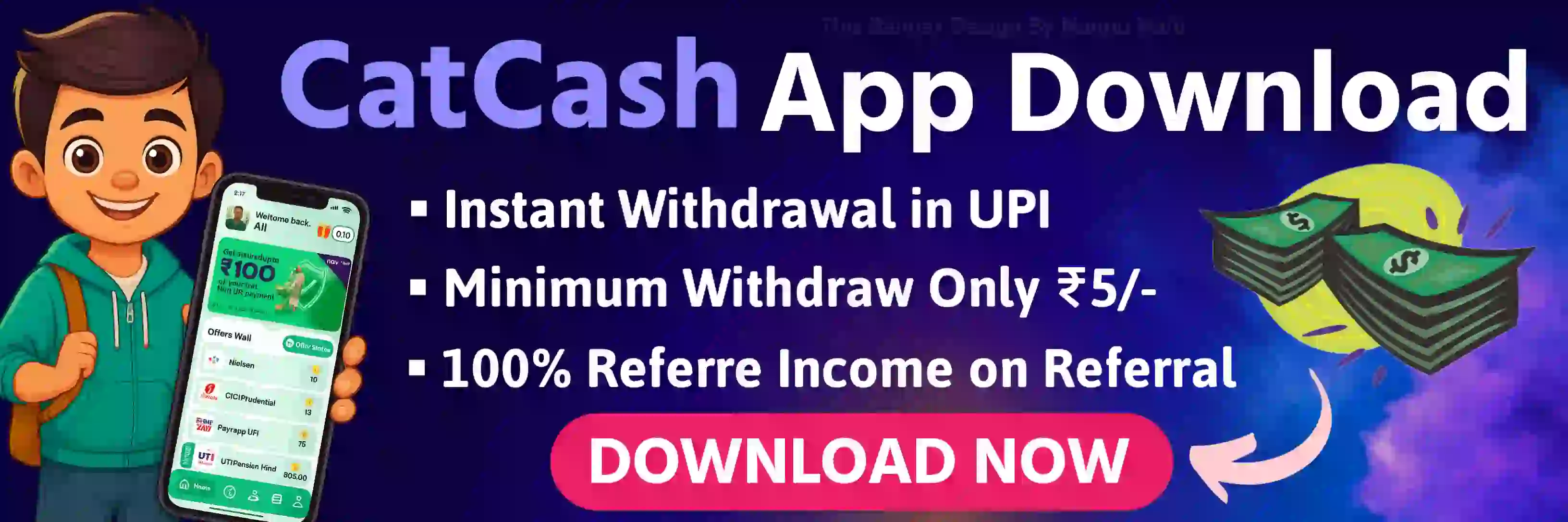ConfirmTkt App is a Travel Ticket Booking Apps. Which provides main services like fastest train ticket booking and flight ticket booking and bus ticket booking.Apart from this, it also gives information about PNR Status, Live Train Running Status, Train Schedule.ConfirmTkt App is IRCTC Authorized Partner. Which gives you full refund, if you cancel the train ticket for any reason.You can get a good customer support in ConfirmTkt.If you invite your friends through ConfirmTkt, you get a commission of ₹20.
If you are an existing user of ConfirmTkt Train Ticket Booking App, and want to earn money by inviting your friends or relatives.So ConfirmTkt App gives ₹20 per invite to its existing users for inviting new users.When you invite new users, they create an account using your referral link.So you get ₹10 immediately.After that your Invited user gets ₹20.And if Invite User books 1st Train Ticket within 30 days.So you will get ₹10.
If you want to do online ticket booking through ConfirmTkt App, then for this you first need to create an account.For this, you will first have to open the App. After that, you can create an account with the existing option.If you want to create an account with mobile number.So you have to enter the mobile number.Then OTP will come on your number.After entering it, your account will become successful.
If you want to book train ticket through ConfirmTkt App, then first open ConfirmTkt App. After that, login your account with available option.After that, you have to enter Source and Destination, then Date of Journey.After that, you have to click on the Search button.Now you have to select the train and class.Then click on the Book button.After that, IRCTC ID has to be entered and passenger details have to be filled.And proceed for payment. Now select a payment option and make the payment.Submit after entering irctc password and CAPTCHA. In this way, you can do online train ticket booking.
If you want to book a train ticket, you can easily book the ticket by using Confirmtkt Wallet Amount. For this, first of all you have to open ConfirmTkt App. After that, login your account with available option. Now you have to enter the Source and Destination, then enter the Date of Journey. After that, you have to click on the Search button. Now you have to select the train and class. Then click on the Book button. After that, IRCTC ID has to be entered and passenger details have to be filled. And proceed for payment Proceed and make payment using Wallet amount. Submit after entering irctc password and CAPTCHA.
ConfirmTkt Train Ticket Booking App provides Free Cancellation and Gets Full Refund facility to all its customers. To use it, you have to select the FCF option while booking tickets from ConfirmTkt. After that, if you cancel the train ticket for any reason. So you get full refund. But before using it, please read the Terms and Conditions.
ConfirmTkt App allows you to book train tickets as well as flight tickets. Using this, you can book One Way Flight Ticket or Round Trip Flight Ticket. Select the ticket you want to book, then select Origin and select Destination. Now you have to select Date Of Journey. And Travelers & Class has to be selected. After that, click on Search Flights. Now you have to choose your flight. After that, click on Continue Booking. And pay. In this way, you can do online flight ticket booking.
If you want to travel by bus, then you can book bus ticket online through ConfirmTkt App. For this, you will have to go to the Bus option present in the Confirmtkt App. After that, you have to choose your city.Then the destination has to be decided.And Date Of Journey has to be selected.And you have to click on the Search button.Now you have to select your bus and seat types.After that, click on Proceed.Now proceed after selecting Boarding Point and then Dropping Point.Now you have to fill the Passenger Details.And the payment has to be done by clicking on Proceed To Payment.Now your bus ticket will be booked.
If you want to earn money by referring through ConfirmTkt App, then ConfirmTkt Train Booking App gives its existing users an opportunity to earn money by inviting new people. You can earn up to thousands of rupees per month by referring. Well, there are no limits here. You will earn as much as you refer.
Yes, you can invite your new friends and relatives to book Train Tickets, Bus Tickets and Flight Tickets from Confirmtkt App. And you can earn ₹20 on each refer. And you can use it for online ticket booking.
No, whatever referral commission you earn from ConfirmTkt App, you cannot withdraw it into your bank account or UPI. You can use it only for Ticket Booking.
You can easily check the PNR Status of your Train Ticket inside Confirmtkt App. For this you have to click on PNR Status present on Other Services.After that you have to enter your PNR number in the search.After that, the PNR Status of Automatic will show.
When you travel somewhere, or for some reason, you have to check the status of the train.So you can easily see its status inside Confirmtkt App. For this, you have to click on the Running Status on Other Services.Now you have to enter Train Name or Train Number.Then it will show you its Live Running Status.